Transforming a Heartwarming Moment: Adobe Fresco and the Power of Vector Drawing
In today's digital age, artistic expression knows no bounds. With innovative tools and software at our fingertips, creative individuals can breathe life into their ideas and turn them into stunning visual masterpieces. One such tool is Adobe Fresco, a versatile drawing and painting app that enables artists to explore their imagination in an entirely new way. In this blog post, we will delve into an extraordinary YouTube video where an artist uses Adobe Fresco to transform an endearing photograph of a father and his baby daughter into a captivating flat vector illustration.
Video Overview:
The YouTube video titled "Transforming a Heartwarming Moment with Adobe Fresco | iPad Flat Vector Art the Easy Way!" takes us on an artistic journey led by a talented illustrator, demonstrating the creative process behind the transformation. From start to finish, viewers witness the artist's use of Adobe Fresco's powerful features and tools to breathe new life into a precious moment captured in a photograph.
Step 1: The Vision and Inspiration
The video begins with the artist sharing their inspiration behind the project, emphasizing the emotional connection they felt towards the photograph. The artist explains how they were captivated by the tenderness and love portrayed between the father and his baby daughter, motivating them to translate this sentiment into a vibrant flat vector illustration.
Step 2: Importing the Image
Using Adobe Fresco, the artist imports the original photograph into the app, ready to embark on the creative journey. The seamless integration with other Adobe Creative Cloud applications allows for a smooth transition between different tools and software, ensuring maximum flexibility and control throughout the process.
Step 3: Sketching and Outlining
With the photograph as a reference, the artist begins by sketching the basic outlines of the father and daughter using Adobe Fresco's intuitive drawing tools. This stage serves as the foundation for the subsequent vector illustration, allowing the artist to establish the desired composition and maintain accuracy in the final piece.
Step 4: Adding Colors and Shadows
Once the outlines are complete, the artist proceeds to add vibrant colors to enhance the depth and dimension of the illustration. Adobe Fresco's extensive color palette and blending options provide the artist with ample creative freedom to achieve the desired visual impact.
Step 5: Fine-Tuning and Refining
In this stage, the artist focuses on refining the details, adjusting proportions, and adding finishing touches to the vector illustration. Adobe Fresco's precise editing tools, such as vector brushes and layers, prove invaluable in this process, ensuring meticulous attention to every element of the artwork.
Step 6: Completing the Flat Vector Illustration
After a time, the artist unveils the final masterpiece—a captivating flat vector illustration that encapsulates the love and joy shared between the father and daughter. The transformation is awe-inspiring, as the original photograph is elevated to new heights, showcasing the artist's talent and Adobe Fresco's transformative capabilities.
The YouTube video, "Transforming a Heartwarming Moment with Adobe Fresco | iPad Flat Vector Art the Easy Way!," showcases the immense potential of digital artistry and the remarkable capabilities of Adobe Fresco. From the initial sketching to the final touches, the artist's expertise combined with the intuitive tools offered by Adobe Fresco result in a visually striking and emotionally evocative illustration.
This video serves as a testament to the power of technology in enabling artists to express their creativity and bring their ideas to life. Whether you're a professional illustrator or an aspiring artist, Adobe Fresco opens up a world of possibilities for creating breathtaking artworks that leave a lasting impression.
So, why not explore your artistic potential and embrace the digital realm? Grab your tablet, install Adobe Fresco, and let your imagination run wild, just like the artist in this remarkable YouTube video. Happy creating!

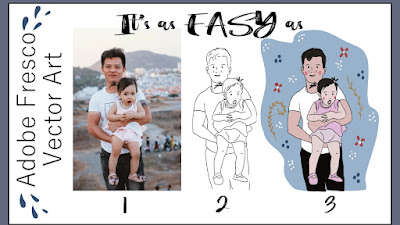


Comments
Post a Comment